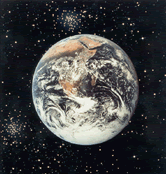
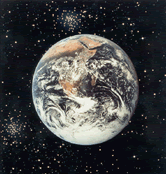 |
|
|
|
Chapter 18: Experiment 18.2 - Install And Configure A NAT Box
The following script is intended to be a simple illustration of the possibilities. It simply sets up three machines in a straight line. On our Emulab FC4-STD is required because our FreeBSD image does not have iptables. set ns [new Simulator] source tb_compat.tcl set server [$ns node] tb-set-node-os $server FC4-STD set client1 [$ns node] tb-set-node-os $client1 FC4-STD set client2 [$ns node] tb-set-node-os $client2 FC4-STD set link0 [$ns duplex-link $server $client1 100Mb 0ms DropTail] set link1 [$ns duplex-link $server $client2 100Mb 0ms DropTail] $ns rtproto Static $ns run
You now ssh to both client1 and server. On client1, ssh to server and type hostname.
You should see the obvious, server. Now on server type iptables -t nat -A PREROUTING -p tcp -d
10.1.1.2 --dport 22 -j DNAT --to 10.1.2.3. The effect will be that an ssh request coming in on that port on
the server will be forwarded to client2. Now type hostname and you will see client2.
Interesting, and of course the additional possibilities are endless.
|