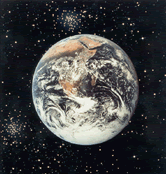
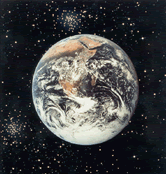 |
|
|
|
Chapter 15: Experiment 15.1 - Configure IP AddressesThe Emulab approach to Experiment 15.1 involved using the NetBuild Gui to draw the basic setup. The NS script was then saved and modified to override the Gui's assumptions as to IP addresses. Here is the script generated by the NetBuild Gui: #generated by Netbuild 1.03 set ns [new Simulator] source tb_compat.tcl set node12 [$ns node] set node13 [$ns node] set node14 [$ns node] set node15 [$ns node] set node16 [$ns node] set lan2 [$ns make-lan "$node12 $node13 $node16 " 100Mb 0ms] set lan3 [$ns make-lan "$node14 $node15 $node16 " 100Mb 0ms] $ns rtproto Static $ns run #netbuild-generated ns file ends. The only thing wrong with this solution is that the IP addresses are not correct. Hence the revised version: set ns [new Simulator] source tb_compat.tcl set node12 [$ns node] set node13 [$ns node] set node14 [$ns node] set node15 [$ns node] set node16 [$ns node] set lan2 [$ns make-lan "$node12 $node13 $node16 " 100Mb 0ms] set lan3 [$ns make-lan "$node14 $node15 $node16 " 100Mb 0ms] tb-set-ip-lan $node12 $lan2 10.0.0.1 tb-set-ip-lan $node13 $lan2 10.0.0.2 tb-set-ip-lan $node16 $lan2 10.0.0.3 tb-set-ip-lan $node14 $lan3 192.168.0.1 tb-set-ip-lan $node15 $lan3 192.168.0.2 tb-set-ip-lan $node16 $lan3 192.168.0.3 $ns rtproto Static $ns run Notice that six lines have been added to specify the desired IP addresses. This site is maintained by W. David Laverell of the Computer Science Department at Calvin College. For assistance or corrections, please contact him at lave@calvin.edu. |